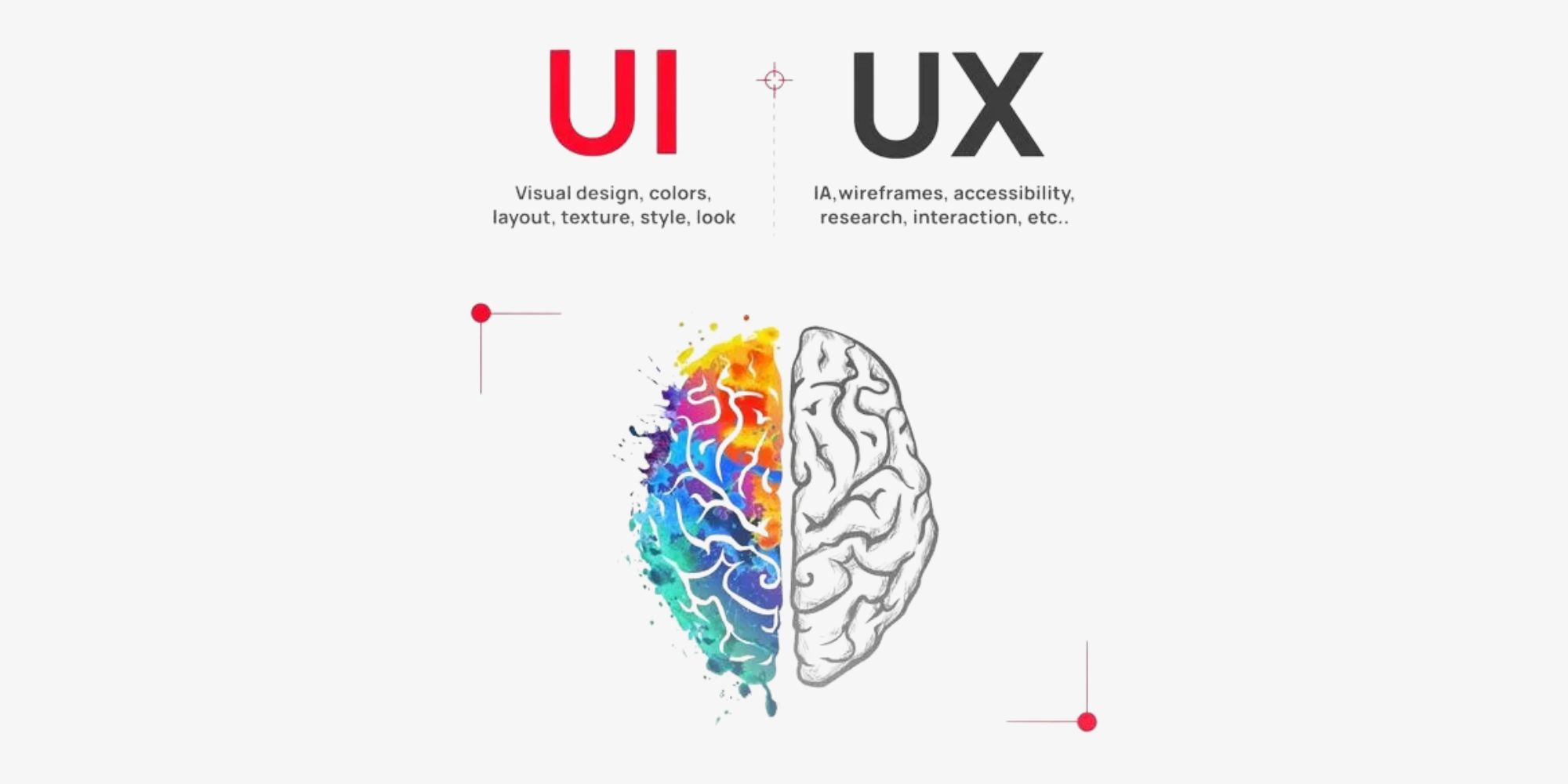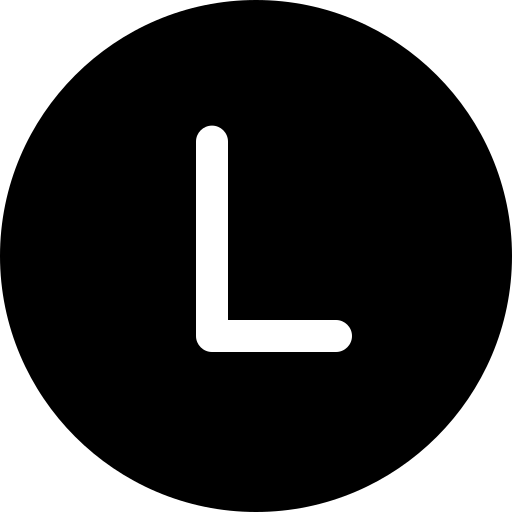
AFFRIDEEN
Posted on Apr 01, 2025
Introduction
Imagine constructing a skyscraper without an architectural plan. The result? Structural instability, delays, and costly rework. The same applies to digital products — developing an app or website without UX/UI design first can lead to inefficiencies, poor user experience, and wasted time and money.
UX/UI design isn’t just about aesthetics — it’s about creating intuitive, user-friendly, and efficient experiences.
In this blog, we’ll explore why UX/UI design is crucial before development and how it impacts a product’s success.
1. UX/UI Saves Time and Reduces Costs
One of the biggest mistakes in development is skipping UX/UI design, thinking it will speed up the process. In reality, it does the opposite.
- Without UX/UI, developers might build unnecessary or inefficient features, leading to costly fixes.
- Studies show that fixing a design issue after development is 10 times more expensive than fixing it during the design phase.
Real-World Example:
A company develops an app without testing its UX. After launch, users find navigation difficult, leading to poor engagement. The company then redesigns the interface, costing extra development time and resources.
Development Without UX/UI vs. Development With UX/UI
✅ Without UX/UI:
- Higher costs due to rework
- Longer development time as developers work without a structured design plan
- Poor user engagement due to confusing navigation and unpolished UI
✅ With UX/UI:
- Lower costs as early planning prevents unnecessary rework
- Faster, structured workflow with a clear design-to-development handoff
- Better user experience and retention, ensuring users stay engaged
Key takeaway: Investing in UX/UI first prevents expensive revisions later and leads to a smoother development process.
2. UX/UI Enhances User Experience (UX)
Users judge a product within seconds. If they find it difficult to use, they’ll leave. UX/UI ensures:
✅ Easy Navigation: Users can find what they need effortlessly.
✅ Clear Visual Hierarchy: Important elements stand out.
✅ Consistency: Reusable components make the interface predictable.
Example:
An E-commerce App with a poorly designed search bar that delivers irrelevant results or lacks filters will frustrate users. With UX/UI, designers create an intuitive and efficient search experience, making it easier for users to find and purchase products.
Visual Example:

Good vs. Bad UX/UI in an E-commerce App
- Bad UX: Search bar is hard to find, lacks autocomplete and smart suggestions, delivers irrelevant results, has no filters or sorting options, and responds slowly, making product discovery frustrating.
- Good UX: Search bar is clearly visible and accessible, features autocomplete and smart suggestions, provides accurate results even with typos, includes advanced filters and sorting options, and delivers a fast, responsive search experience for seamless navigation.
Key takeaway: A smooth UX leads to higher user retention and satisfaction.
3. UX/UI Aligns Development with Business Goals
UX/UI design isn’t just about users — it also ensures the product meets business objectives by:
✅Identifying user needs and aligning them with company goals.
✅Defining clear user flows, helping developers build features users actually need.
✅ Creating a prototype before coding, preventing wasted effort on unnecessary features.
- Creating a prototype before coding, preventing wasted effort on unnecessary features.
Example:
A fintech startup wants to build an investment app. Without UX research, they launch a complex, non-user-friendly app, leading to low user adoption. A UX-first approach would have helped them understand user pain points and design an intuitive experience.
Key takeaway: UX/UI bridges the gap between users and business success.
4. UX/UI Improves Team Collaboration
A well-defined UX/UI design provides a clear roadmap for developers, reducing miscommunication and confusion.
With UX/UI, teams can:
✅ Visualize the final product before coding.
✅ Use wireframes and prototypes for structured feedback.
✅ Avoid last-minute design changes, which slow down development.
Example:
Google’s Design Sprint approach involves UX/UI designers, developers, and stakeholders working together to validate ideas before development, saving months of rework.
Key takeaway: UX/UI fosters better teamwork and a streamlined workflow.
5. UX/UI Future-Proofs the Product
A product evolves over time. A solid UX/UI foundation ensures scalability, consistency, and flexibility for future updates.
Benefits of designing first:
✅Reusable Design Systems: Standardized components speed up future development.
✅Easy Adaptability: UX-first products handle growth and feature expansion better.
✅Consistent Brand Identity: A polished UI keeps branding uniform across platforms.
Example:
Apple’s iOS design system ensures a seamless experience across all Apple devices, thanks to its strong UX/UI foundation.
Key takeaway: A structured design approach prevents major redesigns later.
Conclusion
Skipping UX/UI before development is like driving without a map — you might reach your destination, but with unnecessary detours.
✅ Designing first saves time, money, and effort.
✅ A good UX/UI foundation improves user engagement and business success.
✅ Well-planned designs make development faster and more efficient.
Final Thought: Always invest in UX/UI before coding — it’s the smartest way to build a successful product!
Looking for expert UI/UX solutions? Contact Avaibe today!